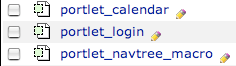Here are the details.
The method under test overrides getAction(ActionContext context, String type, ActionConfig actionConfig).
@Override
protected synchronized Action getAction(ActionContext context, String type, ActionConfig actionConfig) throws Exception { // NOPMD
Action action = super.getAction(context, type, actionConfig);
Class actionClass = action.getClass();
Method[] methods = actionClass.getMethods();
/*
* Determine if methods exist that need to be injected with
* beans from the ApplicationContext.
*/
for (Method method : methods) {
if (method.isAnnotationPresent(InjectBean.class)) {
InjectingCreateAction.LOG.info("Found annotation on: " + actionClass.getName());
Class< ? > clazz = method.getParameterTypes()[0];
Object bean = ApplicationContextUtils.getBean(clazz);
method.invoke(action, new Object[] { bean }); // NOPMD
}
}
return action;
}
Using EasyMock's class extension 2.2.2+, we can create a partial mock of the class under test, and use this with some simple refactoring to isolate this method to make it testable.
@Override
protected synchronized Action getAction(ActionContext context, String type, ActionConfig actionConfig) throws Exception { // NOPMD
Action action = getActionObject(context, type, actionConfig);
Class actionClass = action.getClass();
Method[] methods = actionClass.getMethods();
/*
* Determine if methods exist that need to be injected with
* beans from the ApplicationContext.
*/
for (Method method : methods) {
if (method.isAnnotationPresent(InjectBean.class)) {
InjectingCreateAction.LOG.info("Found annotation on: " + actionClass.getName());
Class< ? > clazz = method.getParameterTypes()[0];
Object bean = getBean(clazz);
method.invoke(action, new Object[] { bean }); // NOPMD
}
}
return action;
}
/**
* Delegate method to allow for mock testing of getAction method, which would
* otherwise call a static method on {@link ApplicationContextUtils}.
* @param <T> the class of the return object (inferred)
* @param clazz the class of the requested object (explicit)
* @return an object from the ApplicationContext matching clazz
*/
public <T> T getBean(Class<T> clazz) {
return ApplicationContextUtils.getBean(clazz);
}
/**
* Delegate method to allow for mock testing of getAction method which overrides
* {@link CreateAction#getAction(ActionContext, String, ActionConfig)}.
* @param context ActionContext
* @param type String
* @param actionConfig ActionConfig
* @return The configured Action object
* @throws Exception pass-through
*/
public Action getActionObject(ActionContext context, String type, ActionConfig actionConfig) throws Exception { // NOPMD
return super.getAction(context, type, actionConfig);
}
public void testGetAction() throws Exception {
InjectingCreateAction partialMock =
EasyMock.createMock(InjectingCreateAction.class,
new Method[] {
InjectingCreateAction.class.getMethod("getActionObject",
ActionContext.class,
String.class,
ActionConfig.class),
InjectingCreateAction.class.getMethod("getBean",
Class.class),
});
IWorkflowController bean = EasyMock.createMock(IWorkflowController.class);
SmokeTestAction test = new SmokeTestAction();
EasyMock.expect(partialMock.getActionObject(
(ActionContext) EasyMock.anyObject(),
(String) EasyMock.anyObject(),
(ActionConfig) EasyMock.anyObject())).andReturn(test);
EasyMock.expect(partialMock.getBean(IWorkflowController.class))
.andReturn(bean);
test.setWfService(bean);
EasyMock.replay(partialMock);
EasyMock.replay(bean);
Action action = partialMock.getAction(null, null, null);
assertNotNull(action);
EasyMock.verify(partialMock);
}